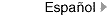Office of Payroll Administration311
Office of Payroll Administration311 Search all NYC.gov websites
Search all NYC.gov websites
FAQ: Park-n-Ride
My Commuter Benefits payroll deduction was suspended or cancelled. How can I resume my payroll deduction?
Log into your agency’s payroll portal at https://www.commuterbenefitsnyc.com/signup.aspx. If your deduction was suspended, you can change the resumption date to have the payroll deduction resume earlier than originally scheduled. If your deduction was cancelled, you will need to re-enroll in the Park-n-Ride plan to start the payroll deduction. Because of payroll timeframes, your deductions may not occur for up to two payroll periods.
I suspended or cancelled my parking order at the Edenred Commuter Benefits website. How can I resume my parking order?
Follow the steps below to resume your parking order:
- Log into your Edenred account at https://www.commuterbenefitsnyc.com/login.aspx.
- If you have opted out your orders, go to “Options” on the main page of your dashboard and select “Edit Order” to resume your order.
- If your order was cancelled, select “Place an Order” and follow the prompts.
- Update your order by the deadline which is the 10th of each month.
How does the Park-n-Ride Plan work?
After you enroll in the Park-n-Ride Plan, your elected deduction amount will be taken from your wages every pay day. Your deductions will be credited to your parking account at Edenred, the City's Transit Benefit provider. You select your Park-n-Ride payment option on the Edenred website. The deadline for making your choice each month is the 10th of the month. For example, for February you make your Park-n-Ride choice by January 10th. You can sign up for recurring monthly payments to your parking provider by selecting the frequency of "Every Month" and you will get the same order every month until you change or cancel it.
Are there any service fees for this program?
Yes, there is a $2.05 non-refundable monthly administrative fee for account maintenance and transaction costs. It will be deducted from your post-tax pay each month when there are any financial activities on your parking account.
How is my W-2 affected?
Your taxable wages in Box 1, Social Security and Medicare wages in Boxes 3 and 5, and state and local wages in Boxes 16 and 18 will be reduced by the value of the pre-tax transportation deductions from your pay. The amount will be labeled "IRC132" in box 14. Your wages will not be adjusted by the value of administrative fee deductions.
What parking expenses are eligible?
Parking expenses at or near a public transportation stop or station that you use to commute to work. You must be enrolled in one of the other Commuter Benefit Program plans in order to participate in the Park-n-Ride option. You may fund your parking account with pre-tax dollars up to $315 per month. With the Transit and Parking Flex program, your parking and transit funds can now be spent interchangeably with the NYC Commuter Card.
What parking expenses are not eligible?
Parking expenses that are not directly related to your commute to work on public transportation are not eligible. This includes parking at or near your home or work location and any personal parking expenses that are unrelated to work. Only work-related parking is eligible for the special tax treatment of this program.
How do I enroll in the Park-n-Ride plan?
- City employees: use NYCAPS Employee Self Service or contact your agency's Transit Benefit Coordinator.
- Department of Education (DoE) employees: Use this form to sign-up or obtain an enrollment form from the DoE website. DoE forms are mailed to the Department of Education, 65 Court Street, Room 1003, Brooklyn, NY 11201.
- City University of New York (CUNY) Community College employees: download an enrollment form from the CUNY website or contact your Transit Benefit Coordinator.
What payment options are available for Park-n-Ride?
There are three payment options available. Your preferred option depends on the parking provider at your public transportation stop or station. See each option details:
1. Direct Pay Option
Monthly Parking Permits
How does Direct Pay work?
If you pay a monthly amount for your Park-n-Ride permit, you can have a payment sent directly to your provider from the funds in your account. Tell Edenred how much you pay monthly for your parking lot or garage and the payment will be sent directly to them each month on your behalf. All you need to do is place a one-time order that you can change or cancel in the future.
If I use Direct Pay, do I still need to submit receipts?
No. One of the convenient aspects of the Direct Pay service is that it eliminates the need for you to submit receipts.
What happens if I leave City employment?
You have 90 days after your separation date to spend the remaining funds in your parking account.
2. Commuter Card Option
How does the Commuter Card work?
The Commuter Card is a stored value card that works like a credit card at parking and transit providers who accept credit cards. It can also be used at tap and go OMNY turnstiles throughout NYC. Your parking and transportation accounts are funded separately, and each allows the $315 pre-tax as well as additional post-tax deductions. As of October 1, 2024, Commuter Cards have a Transit and Parking Flex feature allowing parking and transportation funds to be spent interchangeably on the same card.
Is the Commuter Card a credit card?
No, the Commuter Card is a stored value card. Although it works like a credit card, it can only be used at approved transit and parking providers. There is no line of credit available, and your personal credit is unaffected by use of the card - only the transit and parking funds you elect to put on the card are available for use.
What should I do if my parking provider doesn't accept credit cards?
You should use our Direct Pay feature to pay for monthly parking or the Parking Cash Reimbursement feature for non-monthly parking.
What happens if I leave City employment?
You have 90 days after your separation date to spend the remaining funds on your Commuter Card or parking account.
3. Parking Cash Reimbursement Option
How does Parking Cash Reimbursement work?
Find the information on how to file a paper or online claim on the Edenred website. Use the paper claim if you have receipts and online claim if you don’t have receipts.
When can I submit claims?
You can submit your claim as long as there are sufficient funds in your parking account to cover the amount you want to claim.
When will I receive my reimbursement?
Your claim will be processed within 2 business days of receipt. If your claim is approved, your reimbursement will be sent to you by direct deposit or check.
What happens if I leave City employment?
You have 90 days after your separation date to spend the remaining funds on your Commuter Card or parking account.
How do I select my Park-n-Ride payment option?
Three business days after you enroll in the Park-n-Ride plan, go to the Edenred website or call Edenred Customer Service at 833-584-8109 Monday to Friday, 8am-8pm, to select your Park-n-Ride payment option and place your parking order.
You can select one of three Park-n-Ride payment options:
How can I check my parking account balance?
Use the following options to access your parking account balance with Edenred:
- Log on to your account on Edenred website.
- Call Edenred Customer Service at 833-584-8109 Monday-Friday, 8am-8pm and follow the prompts to check your balance. You will be required to provide the last four digits of your Employee Reference Number (ERN) and home zip code.
For additional information visit Edenred website or call Edenred Customer Service at 833-584-8109 Monday to Friday, 8am-8pm.