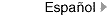Mayor's Office of Contract Services311
Mayor's Office of Contract Services311 Search all NYC.gov websites
Search all NYC.gov websites
PASSPort New Release


The New PASSPort Is Live!
PASSPort has a new look and feel that all New Yorkers can interact with. We listened to user feedback and made several upgrades, including new layouts and plug-in features, to improve your user experience.
PASSPort, the City of New York's end-to-end digital procurement platform, already manages nearly every stage of the procurement process, but these enhancements help manage it better than ever! Stay tuned for more information on the new release as we get closer to go live, but for now you can read below about the features headed your way!
Updated Features
New Look – A cleaner user experience with spacious layouts!
The new release includes several refinements to help with readability and ease-of use while working in PASSPort. Including a new invoice design and space saving enhancements, everything is right where it should be, at hand and ready to use.
Accessibility – Redesigned for all users!
Accessibility is top of mind with everything we do at MOCS. This is especially true for PASSPort. Starting with regular and hi-contrast modes, we are bringing new UI themes for the benefit of all PASSPort users across the city.
Google Maps Plug-in – Know the neighborhoods you serve!
The location of a construction site or public facility can be extremely important to your business when considering responding to an RFx. Make understanding the geographical nature of a contract easier with Google Maps and Address plug-ins.
Front and Center Notifications – Never miss an alert again!
In business, delays cost you time and money. Not knowing about the delays can cost you the contract. The new PASSPort reports your alerts in its own window at the top of the screen, helping you get over any hurdle that may come your way.
Updated Filter Feature – Speed up your search process!
Tired of having a search menu that takes up half the screen? The new filter feature reveals and retracts with the click of your mouse, eliminating the need for endless scrolling to find the results of your search.

Wondering What Else is NEW in PASSPort?
Get a look at the NEW PASSPort! We're offering a series of webinars just for you. Learn what to expect and be prepared to navigate the new system when it launches.
See our PASSPort New Release Learning Resources
Latest Release News
Keep up to date with the latest information as we count down the days to the new release. You can also sign up to receive MOCS correspondence directly in your inbox. This is big, so you won't want to miss a thing!
Vendor Questions and Answers
Frequently asked questions about the new PASSPort.
Click a topic, or press the enter key on a topic, to reveal its answer.
1. Will we be able to log into PASSPort the way we are able to do now?
You will be able to log into the new PASSPort using the same email address and password as you have done previously.
2. How much historical information from HHS Accelerator will be available in the new PASSPort?
All active HHS contracts and associated documents will be migrated to PASSPort from HHS Accelerator. If you require information related to an inactive HHS contract, please contact your contracting agency for assistance.
3. Will the new PASSPort or future upgrades be made to performance evaluations including the existing format and small dispute window functionality?
No changes were made to the performance evaluation process in the newest release of PASSPort. Keep an eye on this page to remain informed about future upgrades to the system.
4. Does our information get migrated from old to new or do we have to do it?
There is no need for data migration from old PASSPort to new PASSPort. Your information in the system will remain in place.
5. Will I have access to what was previously entered in PASSPort?
Yes. You will have access to what was previously entered in PASSPort. Your organization's information within PASSPort will remain unchanged.
6. How do we know if our organization is still prequalified in the new PASSPort?
Your status on prequalified lists within PASSPort will remain the same. You can use the same process as you did before to check that status. In the top navigation menu of PASSPort, click on RFx then Browse Prequalified Lists. Search for the prequalified list you'd like to check by entering the list name, PQL Label, or the PQL ID in the Keywords field then pressing Search or the enter button on your keyboard. Your status on the prequalified list will be shown in the Current Status column.
7. For those of us who use HHS Accelerator and have never used PASSPort how do we get started?
If you are new to using PASSPort, please visit our Contracting Roadmap. This interactive tool will help guide your steps on your path to contracting with the City. The Learn PASSPort page has several resources, such as guides and videos, to help you learn how to navigate the system.
8. Until when can we submit invoices and budget modifications through HHS Accelerator?
Each agency has set a specific date for completing tasks within HHS Accelerator before the migration to PASSPort. Please contact your contracting Agency for the date.
9. If we have HHS contracts with several agencies, how do we know when they will migrate to PASSPort?
Each agency has set a specific date for completing tasks within HHS Accelerator before the migration to PASSPort. Please contact your Agency Contact to learn when that date is. Your Agency Contact can be found in the Setup Team tab of your contract within PASSPort. If you have HHS contracts with more than one contracting agency, you will need to contact each agency.
10. If I have a login for HHS Accelerator with a NYC.ID, do we use that for PASSPort?
If you have been added as a contact to your organization's PASSPort account, you will be able to log into PASSPort using the email associated with your NYC.ID. If you have not been added as a contact to your organization's PASSPort account, you will need to contact the Vendor Admin (administrator) for the account. If you need further assistance, please check out the sections titled "PASSPort Login" and/or "Account Creation & Management" on the PASSPort FAQ page.
11. What functions will still be in HHS Accelerator after it is decommissioned?
By Spring 2024, all health and human services budgets and invoices, as well as subcontractor management and the Document Vault will be done in PASSPort. Once HHS Accelerator is decommissioned, vendors will no longer have access to the system.
12. Are there any changes to vendor disclosures in the new PASSPort?
There are no changes to the Vendor Enrollment Process (vendor disclosures) in the new PASSPort. Please refer to the guidance within the "Creating and Managing Vendor Accounts and Enrollment" section of the Learn PASSPort page for more information.
13. What's the easiest way to add users to the new PASSPort?
The process for adding users to the new PASSPort is similar to that in the old PASSPort. Please check out the guide titled "Adding Vendor Users and Assigning Roles" on our Learn PASSPort page for more information.
14. As a PASSPort Vendor Admin for our organization's PASSPort account, do I need to add every user that is active user in HHS Accelerator to PASSPort one by one?
As the Vendor Admin, you will need to add each user from HHS Accelerator to PASSPort and assign them relevant user roles. For more information, please review the guide titled "Adding Vendor Users and Assigning Roles" on our Learn PASSPort page.
15. Will the new PASSPort environment show bid results on opportunities responded to?
The ability to check whether your organization's RFx response has been selected for a contract award is the same in the new PASSPort as it was in the old PASSPort. For more information, please see page 5 of the guide titled "Contract Registration for Vendors" on our Learn PASSPort page.
16. In the current PASSPort you have to start a proposal response in order to see the breakdown of the M/WBE requirements. Will this workflow be the same in new PASSPort?
Yes, this workflow is the same in the new PASSPort.
17. How will invoice submission be different in the new PASSPort?
To learn more about submitting invoices in PASSPort, please check out the guide on our PASSPort Financials page. We also host webinars each week to help vendors learn how to submit invoices in PASSPort. You can register for an upcoming webinar here.
18. Will the new PASSPort show the status of payment throughout the process from submission to funding?
There is a Status field that indicates the current state of the invoice. As the agency processes your invoice, you will notice a progression in the status. It may change from "Invoice Approval in Progress" to "Payment Approval in Progress" to "Okay to Pay," and finally to "Disbursed."
19. Will there be trainings to enter budgets and budget modifications?
We currently host weekly webinars to help vendors learn how to create budgets and submit budget modifications. You can register for this training here.
20. Will we be able to correct invoices in the new PASSPort?
Invoice deductions can be used to reduce the amount of an invoice that has already been submitted. Before submitting an invoice deduction, determine if canceling the invoice and submitting a new invoice with the impacted item lines is preferable. See the web guide Create and Submit Invoice Deductions for more information.
21. Most agencies use contracting for PASSPort but not financials. Is that changing?
Agencies will now be expected to manage financial tasks in PASSPort.
22. Were there any updates/changes to PIP?
Changes in PASSPort do not affect the Payee Information Portal (PIP) as they are two separate systems. MOCS does not manage PIP. For more information or help with PIP, please email the PIP Help Desk.
23. How can I learn about what has changed in the new PASSPort?
Watch our video, Navigating the NEW PASSPort, to learn about changes and updates in the new PASSPort.
24. Will there be any training sessions for Accelerator users to learn how to complete financials tasks in PASSPort?
To learn how to submit invoices or budget modifications in PASSPort, please check out our guides on the PASSPort Financials page. We also host weekly webinars to help Providers learn how to complete financials tasks within PASSPort. You can learn more and register here.
25. I need to speak to a person. All of the clicking and reading is overwhelming. Can one get a person to help?
Please submit a ticket to the MOCS Service Desk by visiting nyc.gov/mocshelp. Once there, click the link that says "MOCS Service Desk" at the bottom of the page. Clicking "Request Assistance" on the newly opened page will open a form where you can ask for help on a specific task in PASSPort. We also offer in-person workshops to help vendors learn how to navigate PASSPort in our MOCS In Your Neighborhood series. Learn more and register for an upcoming event here.
26. With there be printable step-by-step instructions for the new PASSPort?
Step-by-step instructions to help you navigate the new PASSPort can be found on our Learn PASSPort page.
27. Can I modify the visual display in the new PASSPort?
In the new PASSPort you can now change your contrast settings. Once logged into PASSPort, click on the Accessibility icon on the top right-hand corner of the screen. To learn how to use this feature and to learn more about other visual changes made to PASSPort, please watch our training video.
28. Which is the best Browser to use with new PASSPort?
PASSPort works best when using Google Chrome internet browser on a desktop or laptop computer with internet access.