To change the text size on NYC.gov you can use your web browser's settings. Most browsers include functionality to let you increase or decrease the text on a web page. For example, to increase text size using:
Chrome
In the menu to the right of the address bar, select and set Zoom level. Menu > Zoom > +
Firefox
In the View menu, select Zoom. View > Zoom > Zoom In
Internet Explorer
In the View menu, select Text Size. View > Text Size > Largest
Safari
In the View menu, select Zoom In. View > Zoom In
Macintosh Shortcut: Command+
No Web Browser Endorsement
Common browsers are included in this page; mention of a specific browser does not imply endorsement or recommendation.